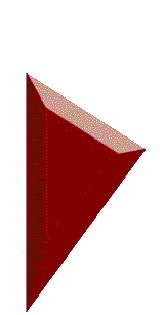MapInfo Professional Tips
If you are interested in any of these tutorials, please contact our training deparment at training@tsimapping.com.Working with Data
Controlling Table Structure of Imported Excel filesAdding leading zeros to a character field
Opening comma delimited files in MapInfo Professional
Option to save to allow data editing when opening files
Difference between opening an Excel file in MapInfo and making a copy in MapInfo format
Modify the attributes of a browser window
Update records with certain criteria within table without affecting other records
SQL Selecting
Select using a wildcardSelecting all objects of a certain object type
Finding records that do not have objects
Selecting multiple records with wildcards that have different strings
Finding records using like, not and the percent sign as a wildcard
Selecting points within overlapping buffers
Difference between Contains, Within, and Intersects
Order of tables when joining via the Query>SQL Dialog
Creating a donut and getting the points within
Mapping
Adding a custom symbolUsing Set Clip Region with multiple regions
Converting a table of coordinates to a table of lines
Changing the title of a map window
Finding the missing Info Tool
Turning Zoom layering on and off
Layer Control shows more information using ToolTips
Inserting styles into tables
Changes do not take effect for line/region/symbol style
Creating an inset map
Moving objects using the arrow keys (NUDGE)
Geocode option is grayed out
Produce an outer border on a table of points
Labels
Using and formatting expressions for labelingFinding
Setting the Default Find Symbol Style to set a default find symbol preferenceFind Selection in One Window or All Windows Options
Buffering
Creating buffers based on an existing table structureCount of points within region
Thematic Mapping
Creating a bivariate thematic MapShading a region table based on the Count of Points within each region
Custom sort order for Individual Value thematic legends
Set the default behavior of “replace layer style” checkbox
Layout Window
How to get a scale bar into a legend windowSetting up a layout window at a particular size and scale
Creating layout templates for use in multiple workspaces
How to create a Layout template with a current date stamp
Legend
Creating a legend that contains only a subset of object types from tables in a mapChanging the number of columns or rows in a cartographic legend frame
Changing the number of columns in a thematic legend frame
Thematic legend is cut off in layout window
Tools
CoordinateExtractor.mbx - extract coordinates from a tableDistance Calculator - selecting the closest or farthest point
Spider Graph – color-coded lines draw between objects
Spider Graph vs. Distance calculator
Dispersing Points
Delete duplicate column values in a table
Synchronize Windows
Search and Replace
Zoom to selection
Workspace resolver
Workspace packager
Output
Copy map window vs. copySave window as – additional formats
Printing translucent rasters
Standard procedures in case of printing problems
General Printing Tips and Tricks
Warning Displays When Print Output is Too Large